A comprehensive and concise quick-start guide detailing the essential SwiftUI concepts for every app you want to make
Learn how to craft SwiftUI apps following an actual project with concise information that you can use straight away, directly sourced from Apple’s documentation and sample code, presented in the best order for optimal understanding

At the beginning of my journey into app development, resources for iOS development were far more limited compared to the abundance available today through various blogs and guides.
However, that didn’t discourage me. Fueled by a relentless desire to learn, I turned to Apple’s documentation, believing it held the answers I sought.
I eagerly dove into the first guide that caught my eye, only to realize that it required knowledge I hadn’t yet acquired. It was clear that I needed to start elsewhere.
I painstakingly navigated through a series of linked guides, hoping to find the starting point. Yet, each guide led to another, creating a complex web of prerequisites that I lacked.
I persisted and meticulously organized and arranged those resources, piecing together a learning path that would allow me to finally learn what I sought.
Eventually, I succeeded.
In the end, I was proven right. The information I sought did reside within those guides. However, this victory came at the expense of weeks spent sorting through information and deciphering content.

Hi, I’m Matteo Manferdini
Over the 18 years since those initial steps, I’ve worked as an iOS developer in various companies and freelanced for prominent clients. Today, I teach iOS development and best practices to hundreds of students, over 12.000 email subscribers, and tens of thousands of blog readers.
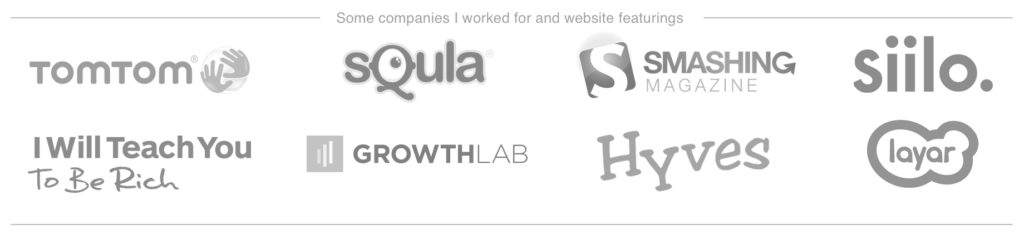
Immediately after the introduction of SwiftUI, Apple’s documentation was in a dismal state. Yet, over time, Apple steadily improved it. Today, the SwiftUI documentation offers comprehensive explanations and code samples covering all the crucial concepts essential for creating your initial apps.
However, the fundamental issue I faced when I started still persists.
Apple’s documentation structure caters more to developers already familiar with SwiftUI, leaving beginners struggling to grasp the basics.

While Apple’s documentation provides concise and direct information, it’s vital for beginners to receive this information in a more structured manner.
I’ve been in that maze, navigating its complexities, and I empathize with the frustrations it brings. That’s why I’ve developed a solution – a targeted and concise course designed to expedite your journey into SwiftUI app development.
Introducing…
The SwiftUI Compendium
The missing SwiftUI manual designed for aspiring iOS developers seeking to understand the basics of SwiftUI through a practical project, leveraging Apple’s official documentation.
The SwiftUI Compendium is a concise quick-start guide without unnecessary details enabling you to build a foundation from which to expand your knowledge and skills.
Here’s why this course is perfect for you:
- Get a comprehensive overview of SwiftUI, encompassing a wide array of UI components commonly used in every app you will make. Reaching for the right tool is important to build solid fully-featured apps.
- Follow direct and focused code examples to steadily move forward without delving into unnecessarily complex rabbit holes. Many developers get lost because they are presented advanced concepts when they can’t yet grasp their importance.
- Systematically navigate Apple’s official documentation and get a solid understanding of the presented concepts in the right order, even if you are completely new to SwiftUI development.
By integrating Apple’s documentation with tangible examples, The SwiftUI Compendium offers immediate value for your time investment, ensuring that what you read will be immediately useful for your projects.

Table of Contents
Module 1
Getting Acquainted with SwiftUI and Apple Documentation
- The types of documentation offered by Apple
- Accessing the SwiftUI documentation from within Xcode
- Getting started with Apple’s SwiftUI tutorials and sample apps
Module 2
The Basic Building Blocks of SwiftUI Apps
- The levels of abstraction used by SwiftUI
- Implementing custom views and previewing the results
- Configuring text and images and reading documentation with generic types
- Laying out basic interfaces with stacks and view builders
Module 3
SwiftUI Standard Interfaces and Data Flow
- Creating the model data to feed to the SwiftUI views in your app
- Using forms to style a whole screen without providing layout information
- Storing mutable state in views and updating it through bindings
- Changing the appearance of standard controls through the environment
Module 4
Complex Scrolling Interfaces with Dynamic Data
- Managing static and dynamic data in a SwiftUI app
- Creating editable lists and laying out list rows with custom views
- Managing multiple selections, section editing, and lists with mixed content
- Implementing dynamic layouts with editable grids and paging carousels
Module 5
App Navigation and Shared Data
- Creating the app’s structure and assembling its view hierarchy
- Defining the navigation structure of an entire app
- Presenting content modally and configuring toolbars and menus
- Implementing the data flow of a complete app

Frequently asked questions
Do I need to know Swift programming?
Yes, a basic understanding of programming is necessary to follow the course. Since SwiftUI relies heavily on several Swift concepts, you need to be familiar with fundamental Swift programming concepts both to understand the code examples and Apple’s documentation.
What if I already know something about SwiftUI or iOS development?
The SwiftUI Compendium can still expose you to some less-known but useful aspects of the framework
How is The SwiftUI Compendium different from other courses on the market?
Many courses get into rabbit holes when you are not yet equipped to understand their importance.
This course aims to only cover the essentials, leaving the discussion of best practices to other in-depth courses, like my SwiftUI Structural Foundations flagship program.
Does the course cover architectural patterns and best practices?
No, the course is quick and nimble and very thin on explanations. It leaves it to you to understand the example project using Apple’s documentation and sample code, leaving out any extra explanation.
If you are looking for architectural patterns and best practices, you can find them in my SwiftUI Structural Foundations flagship program.
Do I have to hurry up and follow the course in a defined time frame?
No, the course is self-paced and online, and you have lifetime access. You can progress at your speed and revisit the material whenever you need to review the concepts.
What if I try The SwiftUI Compendium and decide it is not right for me?
I stand by this course with a 100% money-back guarantee. Try the entire course for one month and decide if it is right for you. This means you can follow the whole course before deciding. If it does not give you any result, I will refund you 100% of your payment, no question asked.
Do I need this course if I am a student of SwiftUI Structural Foundations?
No, you don’t need this. SwiftUI Structural Foundations covers everything in this course plus much more. The SwiftUI Compendium is just a quick-start guide that does not contain any of the in-depth explanation you find in SwiftUI Structural Foundations, and that’s why I can offer it at a fraction of the price.
However, you might want this if you want a guide to Apple’s documentation and an extra SwiftUI project with code samples covering the most common SwiftUI types that you can use directly in your projects.
Can I do all this on my own?
Yes, absolutely. Apple’s documentation is freely available, and the internet is filled with free blogs and tutorials. If you read my story above, that’s what I did.
This course is just a shortcut to save you the time it takes to understand what concepts to learn in which order.
An UNBEATABLE guarantee: try The SwiftUI Compendium for a full 30 days, more than 100% risk-free

Try the entire The SwiftUI Compendium course. If it doesn’t give you the practical quick-start in SwiftUI development you expected, I insist that you get 100% of your money back, no questions asked.
On top of that, I’ll trust your honesty and let you keep full access to the entire course.
This guarantee extends for 30 days after you join, which is more than enough to go through the ENTIRE course.
The SwiftUI Compendium
Join now for only $49
(Sales taxes may apply depending on your location)

If you have any questions or concerns about the course, email me. I am happy to help. Team/bulk discounts are also available.